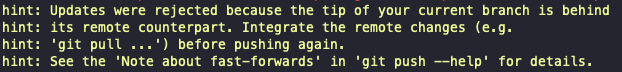
[Git Error] git push error ('git pull ...' before pushing again) 해결 방법
2023. 9. 20. 20:50
형상관리/Git
git push 했을 때 아래의 에러 뜨는 경우 hint: Updates were rejected because the tip of your current branch is behind hint: its remote counterpart. Integrate the remote changes (e.g. hint: 'git pull ...') before pushing again. hint: See the 'Note about fast-forwards' in 'git push --help' for details. 원인 로컬 브랜치가 현재 원격 브랜치보다 뒤쳐져 있어 발생하는 에러 해결 방법 원격 브랜치의 변경사항 가져오기 git pull origin [해당 브랜치 명] 이후 충돌이 있다면 해결 후 push
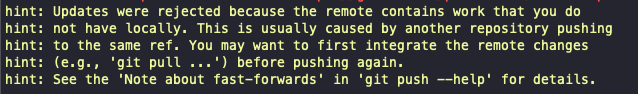
[Git Error] git push error 해결 방법
2023. 4. 26. 20:18
형상관리/Git
git push error hint: Updates were rejected because the remote contains work that you do hint: not have locally. This is usually caused by another repository pushing hint: to the same ref. You may want to first integrate the remote changes hint: (e.g., 'git pull ...') before pushing again. hint: See the 'Note about fast-forwards' in 'git push --help' for details. 변경사항을 통합하라는 힌트를 확인할 수 있음 그러나 git ..
[Git] git push error(pull first)
2022. 10. 21. 20:15
형상관리/Git
브랜치에서 커밋 했는데 pull 받아야 할게 있어서 push가 안되는 경우 여러명이 같이 일을하다보면 브랜치 따서 작업을 하는 도중 다른 팀원의 변경사항이 반영되어 내 작업을 바로 푸쉬하지 못하는 경우가 종종 있음 💡 feature 브랜치에서 commit을 한 이후 아래 명령어를 차례로 입력하면 됨 commit이 안돼있다면 commit 먼저 진행하기 git checkout [main] git pull origin [main] git checkout [feature branch] git push origin [feature branch] 🚫 실무에서는 보통 main이 아닌 dev 브랜치가 있을 것임(main이 아닌 dev브랜치 입력하기)